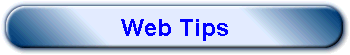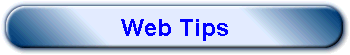Download Accelerator (http://www.downloadaccelerator.com)
This is the best multi-downloader I've found. It downloads files from multiple
sites at once and can significantly boost your download speed especially for
cable or satellite users.
Webcellerator (http://www.webcelerator.com/webcelerator/index.html)
This program preloads Web pages you might look at later and the result is it looks like
you are loading pages very fast. Also batches and resumes failed downloads.
KillAd ( http://wwwwin.wplus.net/pp/fsc/
)
Destroys pop up Windows like the ones that Geocities, Tripod, and even VirtualAve throw
up.
iSpeed (http://www.hms.com/ispeed.htm)
If you are using a dial up modem, try iSpeed which will adjust your registry for
better dial up performance.
Thawte (http://www.thawte.com)
If you want a security certificate for e-mail, these guys will give you one absolutely
free (Verisign's is only free for 3 months). A security certificate lets you sign your
e-mail and lets people encrypt e-mail so that only you can read it. Once you have a
certificate, don't delete your .PWL file (a fix for some Windows problems). If you do
you'll never be able to use your certificate again!
NetZero (http://www.netzero.net)
These guys will give you free Internet access. 56K, full PPP, e-mail. The catch? They pop
up a little window with ads in it. They have access numbers all over the country and they
consistently give me better connections than CompuServe. AltaVista
is also offering this now -- it is neater looking than NetZero, but here, the
connection is not as good (but still around 49 to 50K). Also, AltaVista has a
nice news ticker that optionally goes with the ads.
TraySaver (http://www.monmouth.com/~mlin/TraySaver/)
This isn't really Web-related, but if you use IE4, you've probably noticed that the piece
of trash blows up about every 30 minutes. It has something to do with the task bar since
if the task bar is hidden it only crashes when you pop it up (oh, it doesn't help to keep
it up all the time either). When it crashes all your tray icons go away. This free program
can hide the icons (or not), minimize any window to the task bar, and -- here's the good
part -- it automatically resets the tray icons when the browser crashes. A lifesaver!
SimulBrowse (http://www.simulbrowse.com)
This is an interesting program that provides a shell over IE4 (or IE5). The number one
feature? It views multiple pages using a tab format. Also allows you to save groups of
pages to recall later. Try it, its free!
If you try to go to the Windows update page (http://windowsupdate.microsoft.com) and it
just loads forever, try this:
1) Open a DOS window and switch to the \WINDOWS\SYSTEM directory
2) Type: "REGSVR32 WUPDINFO.DLL"
3) Then type: "REGSVR32 WUREDIRA.DLL"
4) Then type: "REGSVR32 WUREDIRB.DLL"
This happened to me after I reinstalled Win98 -- don't know why.
More tips? Take a look at http://www.ie4.com and http://www.digitalspider.co.uk/ie/
A while ago, my Mother got on the Internet. I started sending her some Web
sites to visit. Then more and more people got on the list. Now I send the tip
list at irregular intervals to lots of people. You can read the entire
list of tips. You can also send me e-mail
if you'd like to be on the tip list. Please be sure and tell me that is what you
want because if you just send me an e-mail that doesn't mention the tip list, I
won't know what you want.